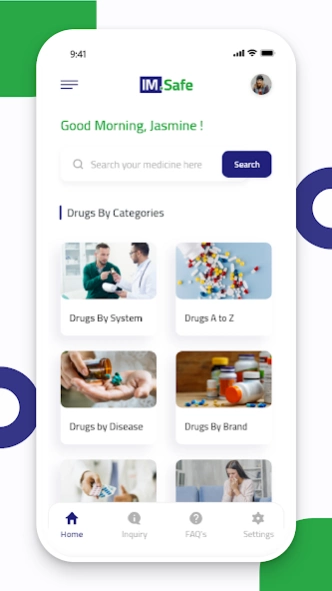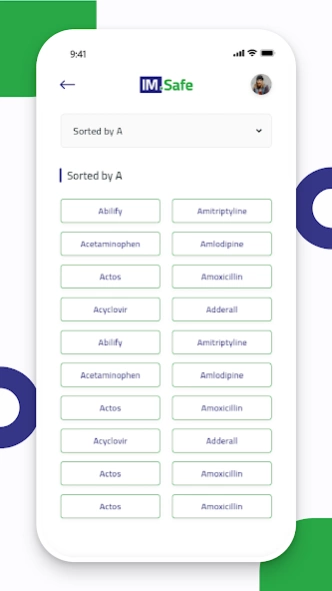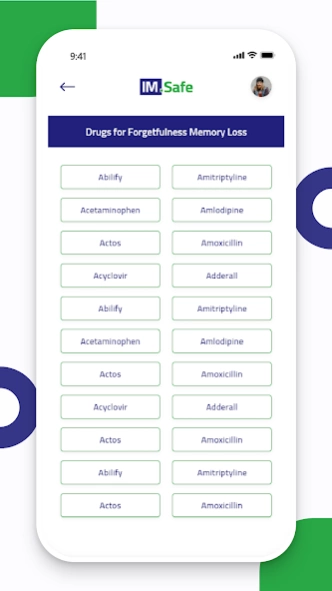IM.Safe 1.8.0
Continue to app
Free Version
Publisher Description
IM.Safe - The easiest way to look up for drug information On the Go
The unsafe use of any medicine whether it is prescribed medicine, Over the counter, herbal treatment or supplements, may have a significant performance impairment of safety sensitive duties as these substances may interfere with the primary senses, perception, cognition, alertness, coordination, judgement, vision or any other side effects which may lead to work place incident, accident or serious impact on public safety.
Taking some precautionary measures when you want to take any new medicine or supplement and seeking for an expert advice may minimize the risk entails within the unsafe use of these substance.
This Mobile App was developed to give some tips & guidance for the user on the best approach on the use of a medicine whether for occasional or regular use advised by a doctor. It should be used along with a doctor or pharmacist consultation.
The main goal of this mobile application is to raise awareness about the safe use of medicines and supplements for workers in high-risk professional jobs, and to help reduce accidents and economic impact on industries resulting from the unsafe use of certain drugs while the employee is performing his duties.
About IM.Safe
IM.Safe is a free app for Android published in the Health & Nutrition list of apps, part of Home & Hobby.
The company that develops IM.Safe is Innovation Box LLC.. The latest version released by its developer is 1.8.0.
To install IM.Safe on your Android device, just click the green Continue To App button above to start the installation process. The app is listed on our website since 2023-05-03 and was downloaded 18 times. We have already checked if the download link is safe, however for your own protection we recommend that you scan the downloaded app with your antivirus. Your antivirus may detect the IM.Safe as malware as malware if the download link to com.rxhub.rxhub is broken.
How to install IM.Safe on your Android device:
- Click on the Continue To App button on our website. This will redirect you to Google Play.
- Once the IM.Safe is shown in the Google Play listing of your Android device, you can start its download and installation. Tap on the Install button located below the search bar and to the right of the app icon.
- A pop-up window with the permissions required by IM.Safe will be shown. Click on Accept to continue the process.
- IM.Safe will be downloaded onto your device, displaying a progress. Once the download completes, the installation will start and you'll get a notification after the installation is finished.